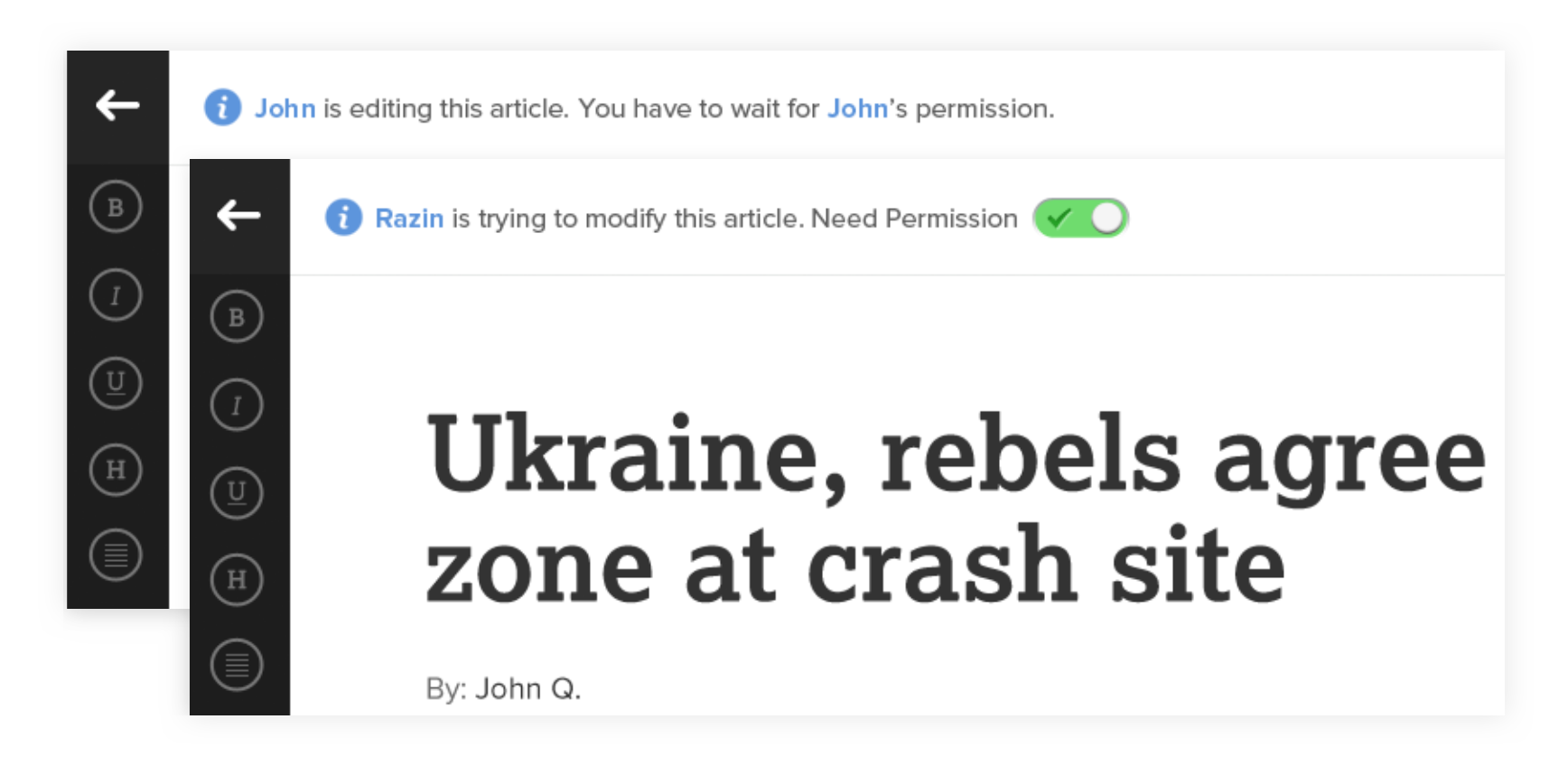Content Marketing Platform (CMP) is an all-in-one software for brands to simplify and scale the entire content marketing process. It provides the tools and intelligence for business needs to publish content and maximize ROI. Purpose of building text-editor for text, images, and infographics make it simple to ensure the format.
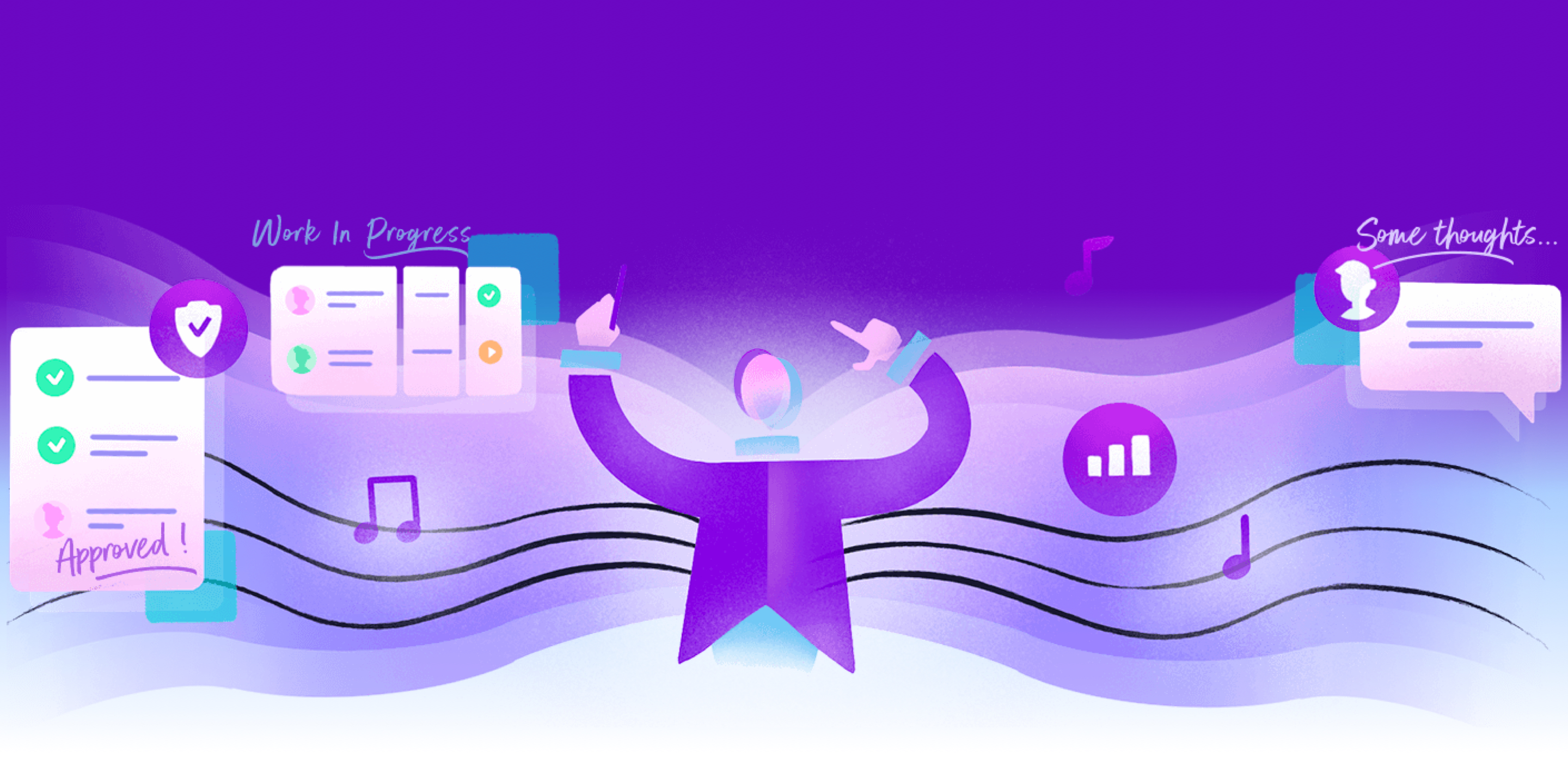
- It does not fulfill all purposes of CMP user needs;
- Version control and history management;
- Multiple author management;
- Comment and discussion;
- Boring, does not feel exciting.
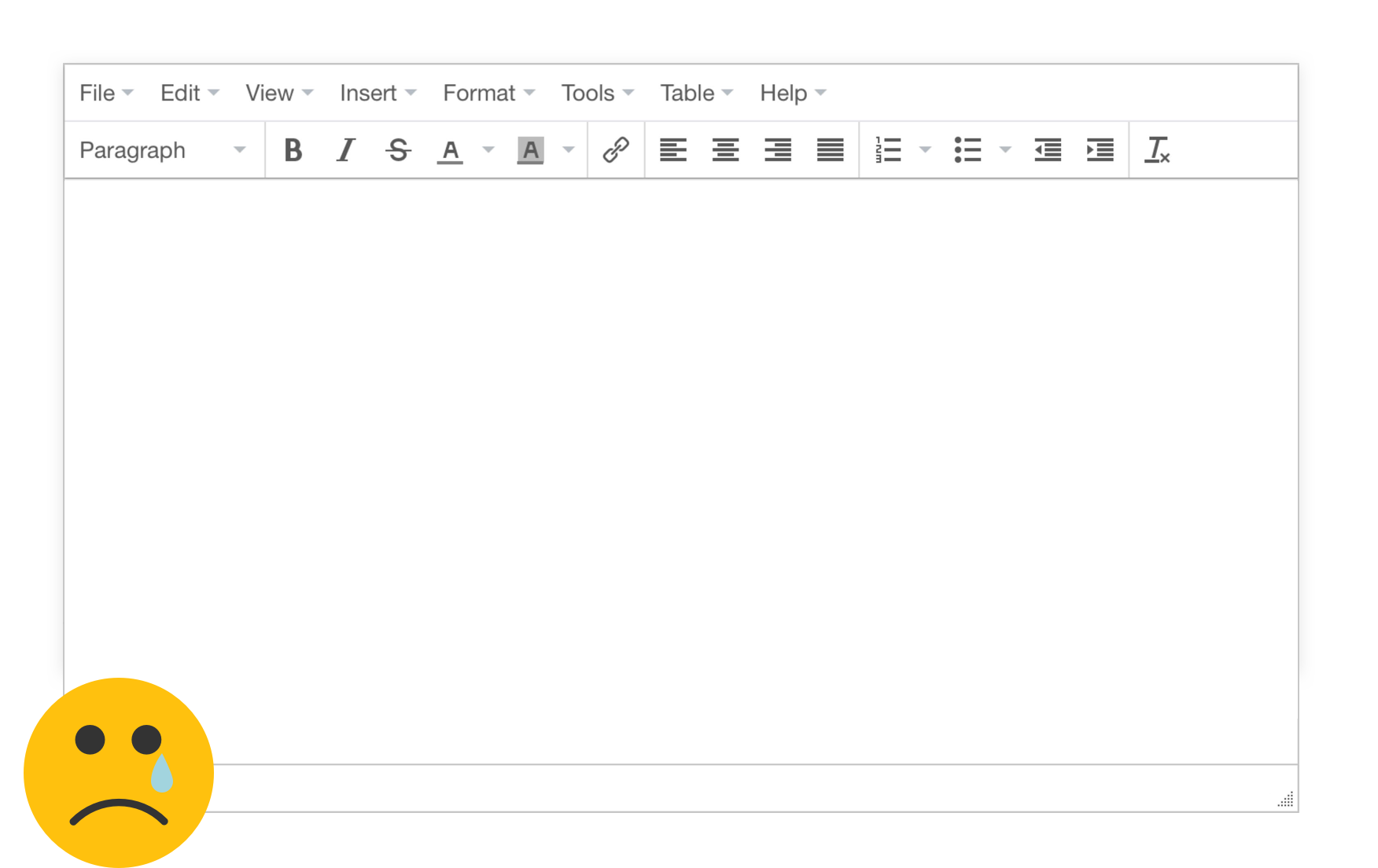

Daily Jobs and responsibility
- Multimedia content production (articles, infographics, videos etc.) for clients;
- Editing and proofreading services for creative, academic and marketing/PR content
- Editorial research.
Goals
- Write and proofreading content;
- Manage Content.
The new CMP text editor has a wide & distraction-free writing experience where you can format text easily. Also, the user has Version Controlling/History Management and Comment & Discussion system. Insert Image and asset are easier than ever from Internal Source. The editor can easily manage Multiple Authors by the contributor Management system.
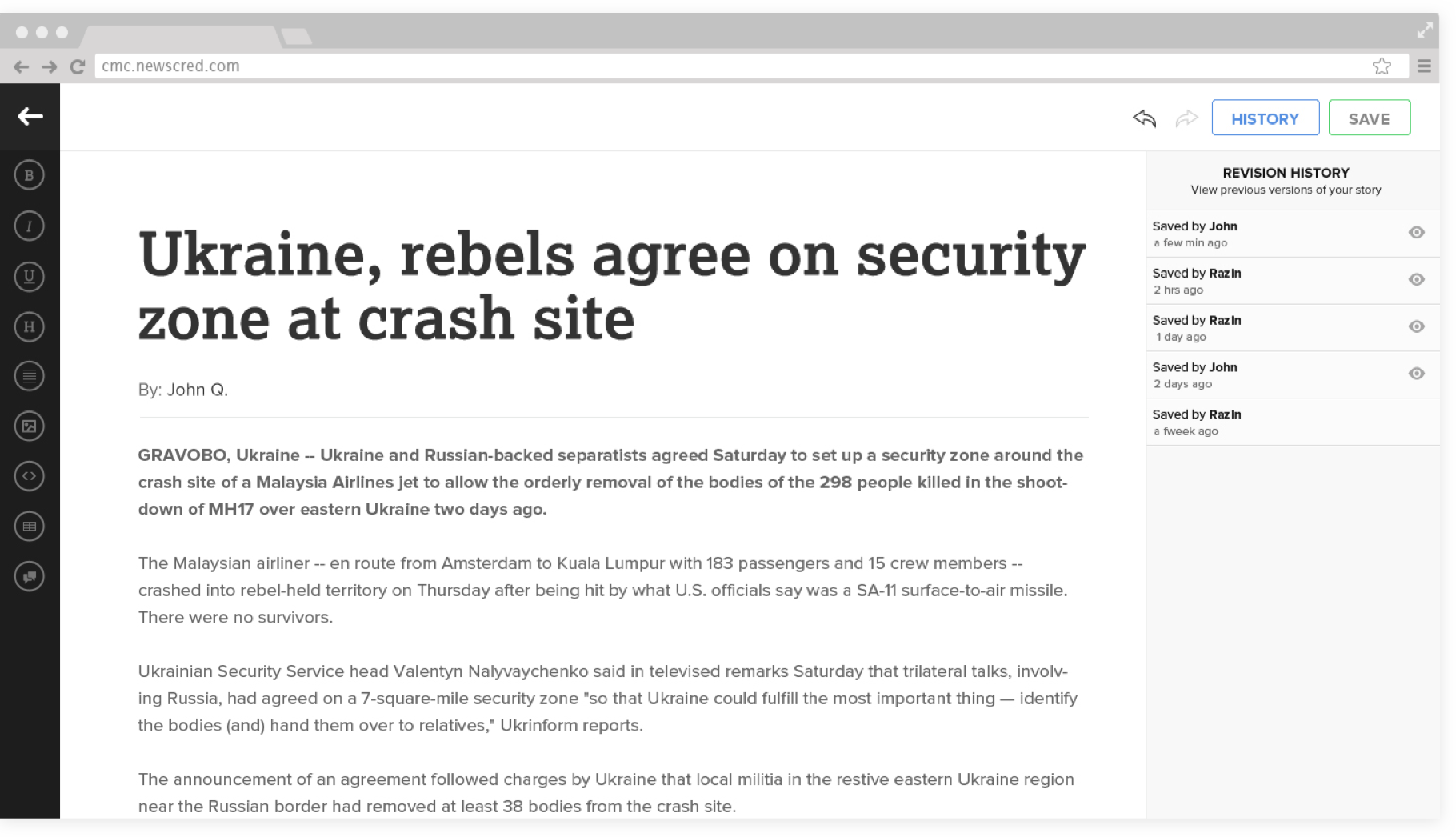
The layout has been designed in a minimalistic design approach with less visible features and options. It has wide wide writing area which will give a feel of writing on paper.
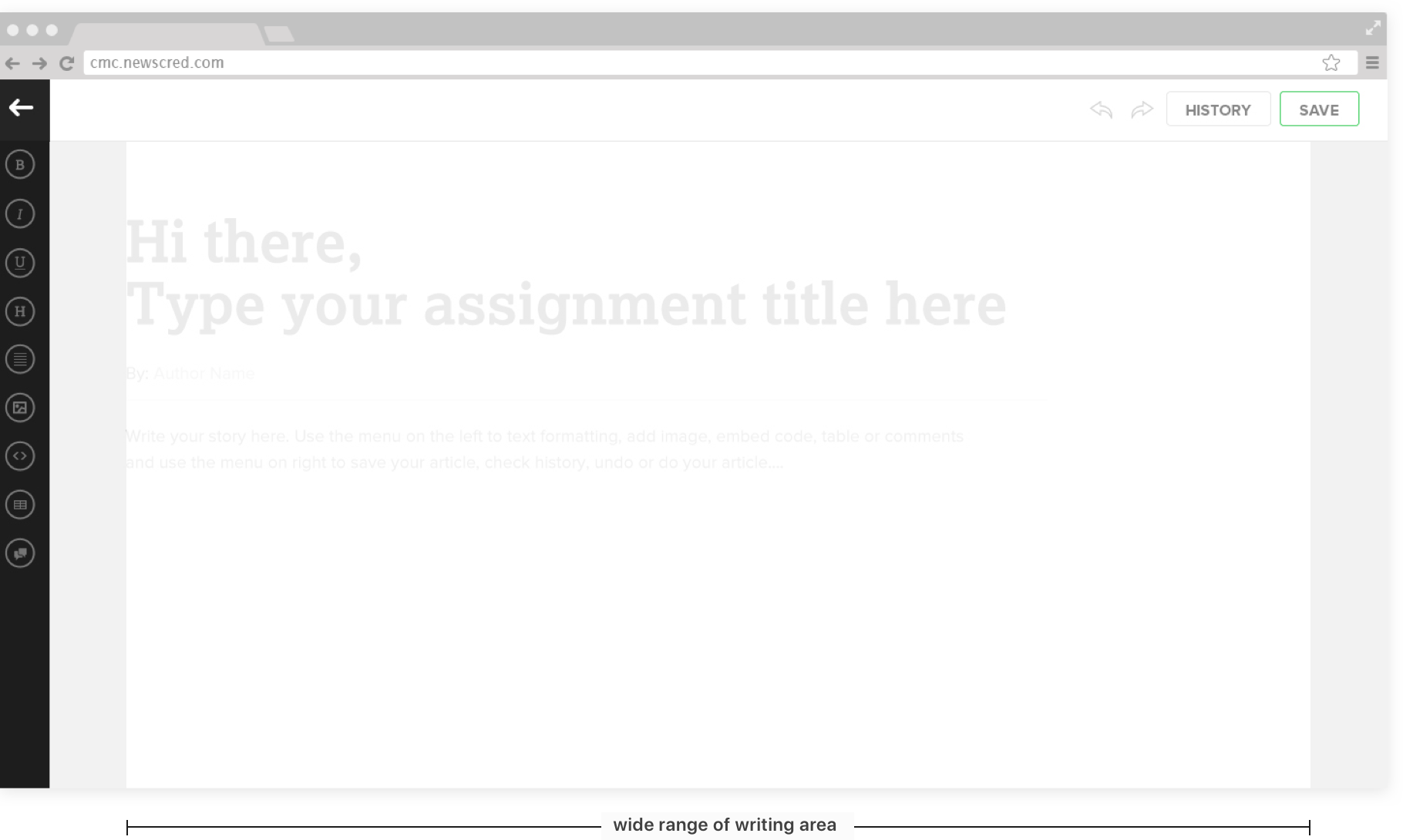
The design and element structure focused on what user does during and after writing. The things during writing like text-decoration, new element insert, table, code, comments are in the left panel. And the top bar is arranged by what people do after writing like: save, redo or undo, or check history.
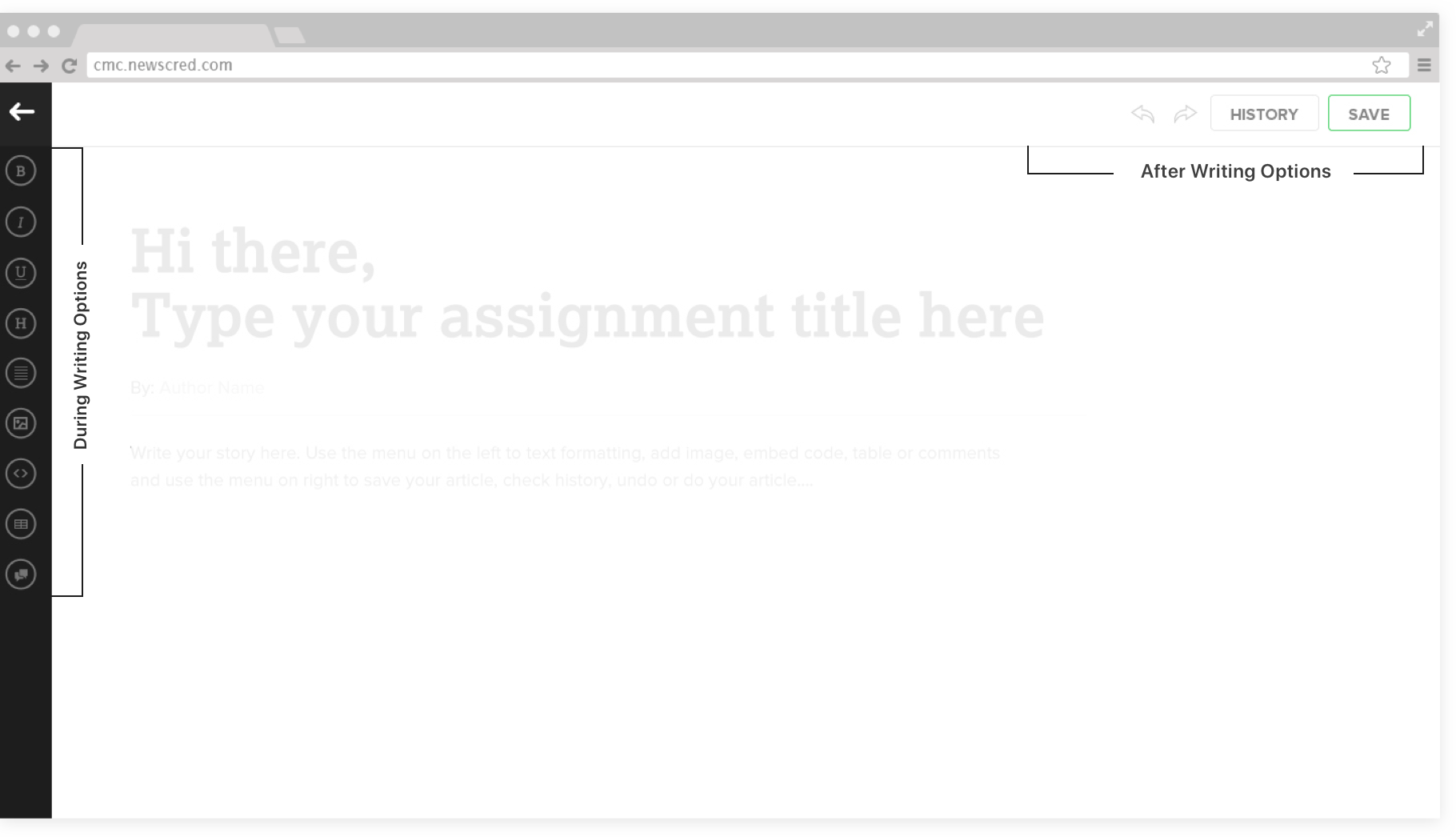
The whole process is quick and easy to work through, the options are formulated to accurately cover all the text modification details.
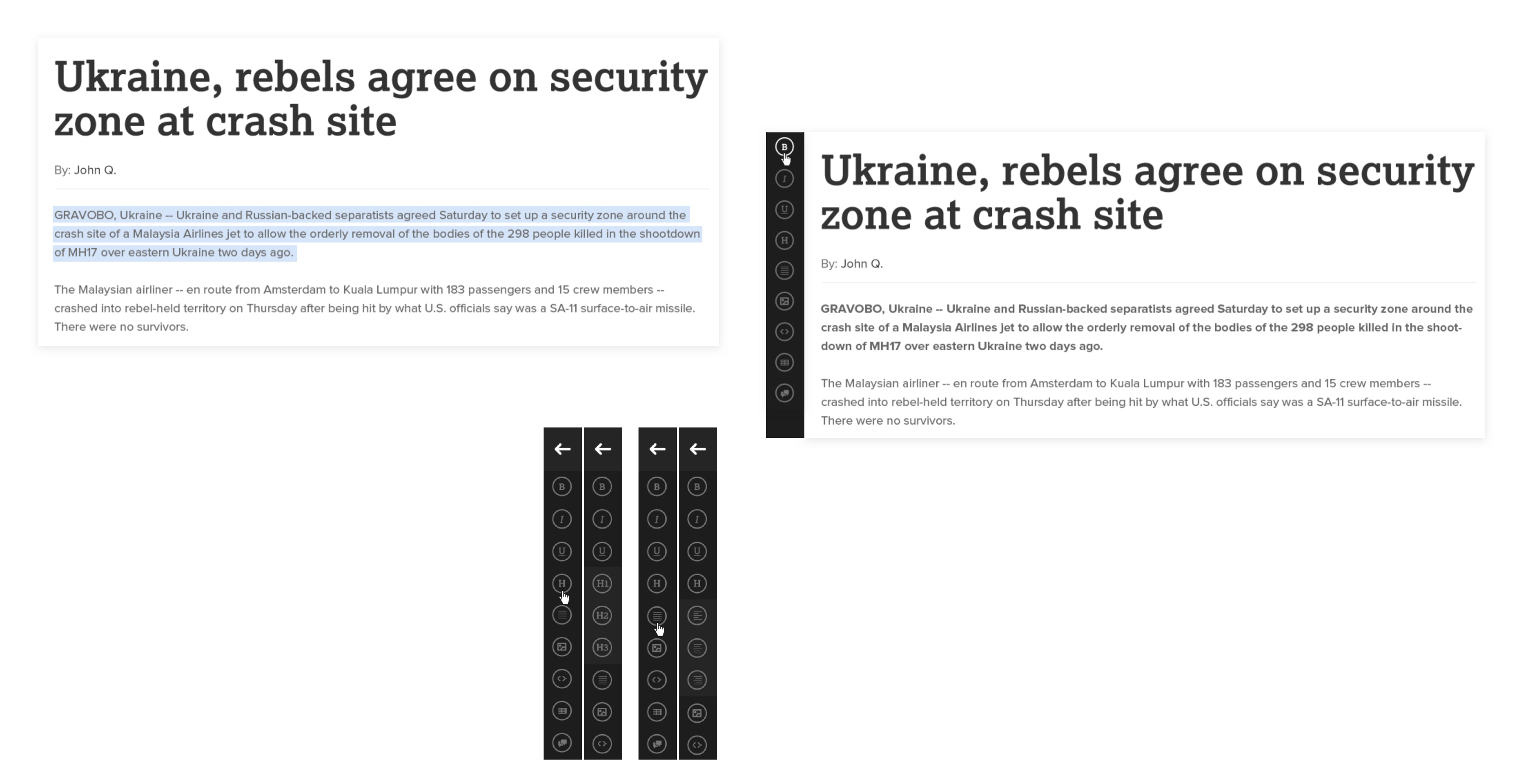
When an author writes something on a text editor, the save button will be changed from normal state to active state automatically. It will help to get extra attention to save the current article. Also, author can undo and redo his/her current write-up.
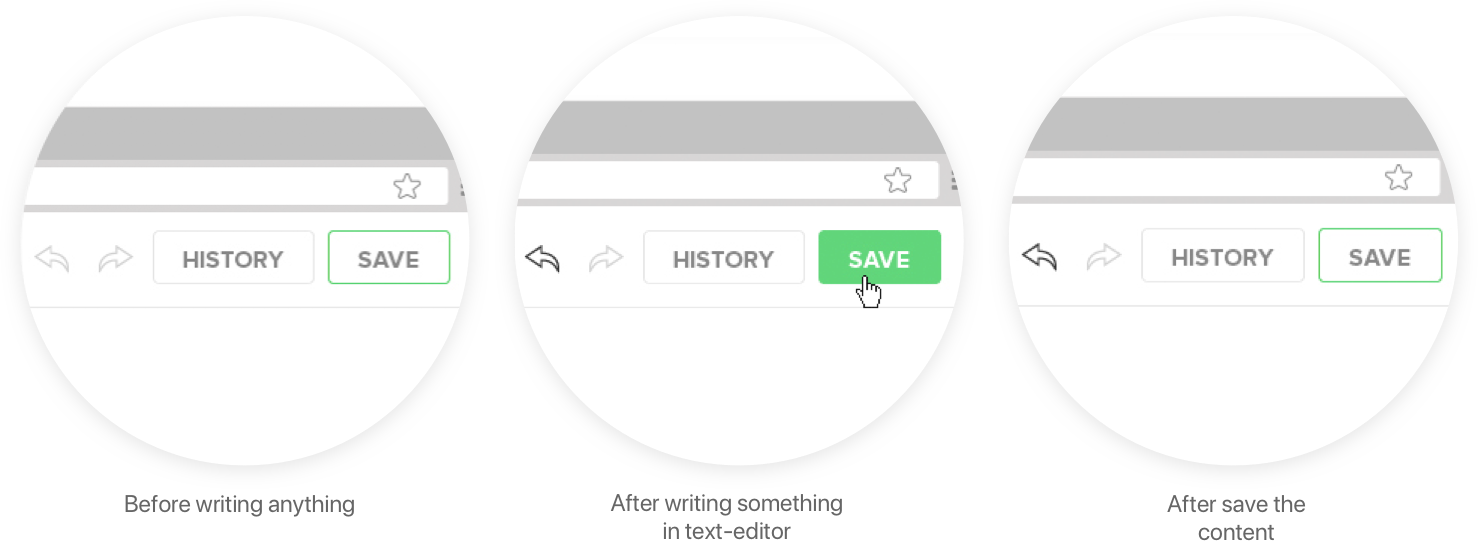
By History, user can see the versions of the article. It will show the recent modification of the current article. When anyone clicks on History button the panel will come from right side of the window. Again click on History button it will hide automatically. User can see all version but only modify the latest version of the history list.
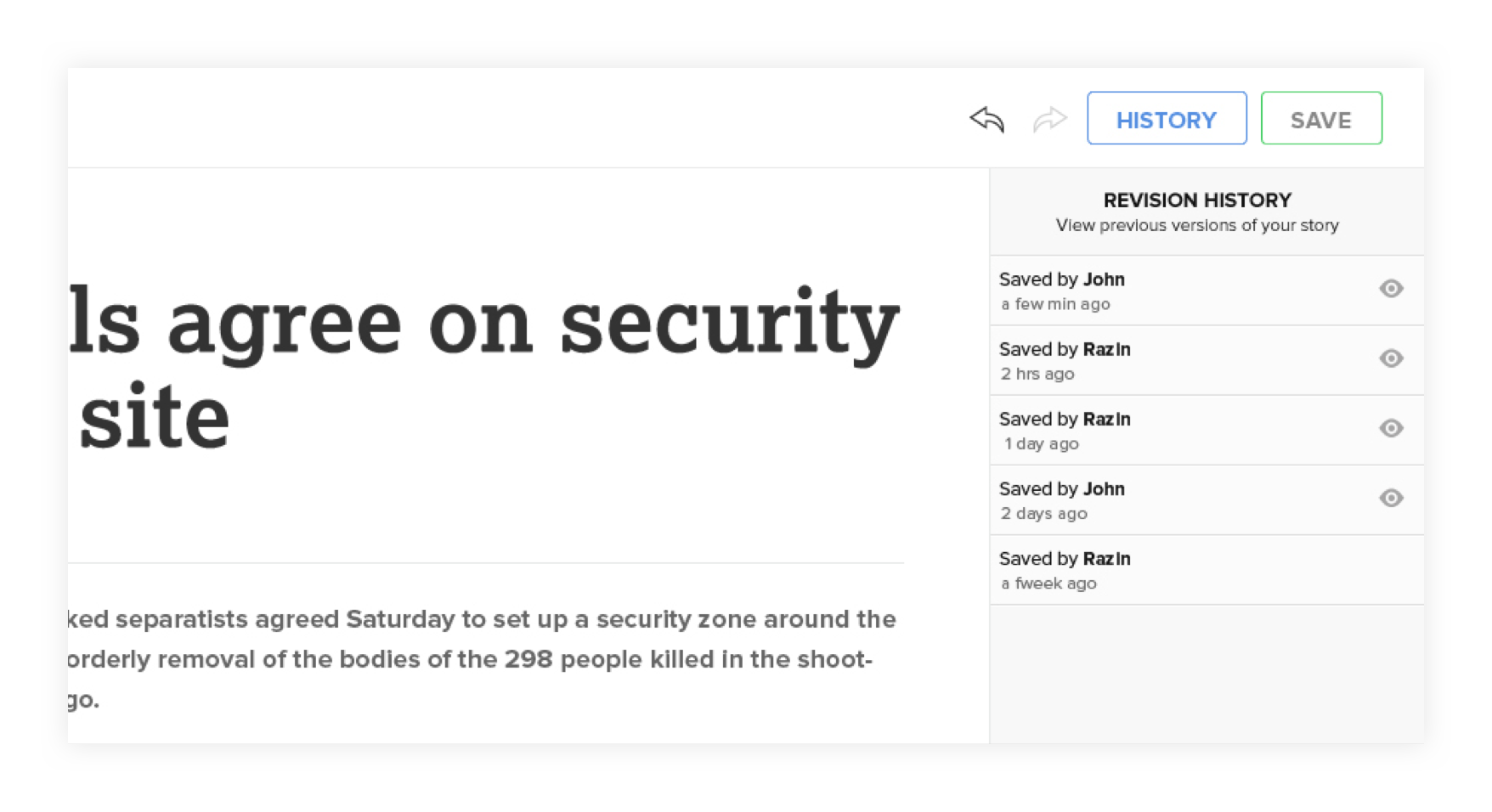
Select a version from the History panel. It will show the article. Click the eye icon and it will show the last changes (added by green or deleted by red) which have been made by the last user. Users can also add/delete new after accept pr cancel the previous changes. After modifying everything user will save it, and it will create a new version of the article.
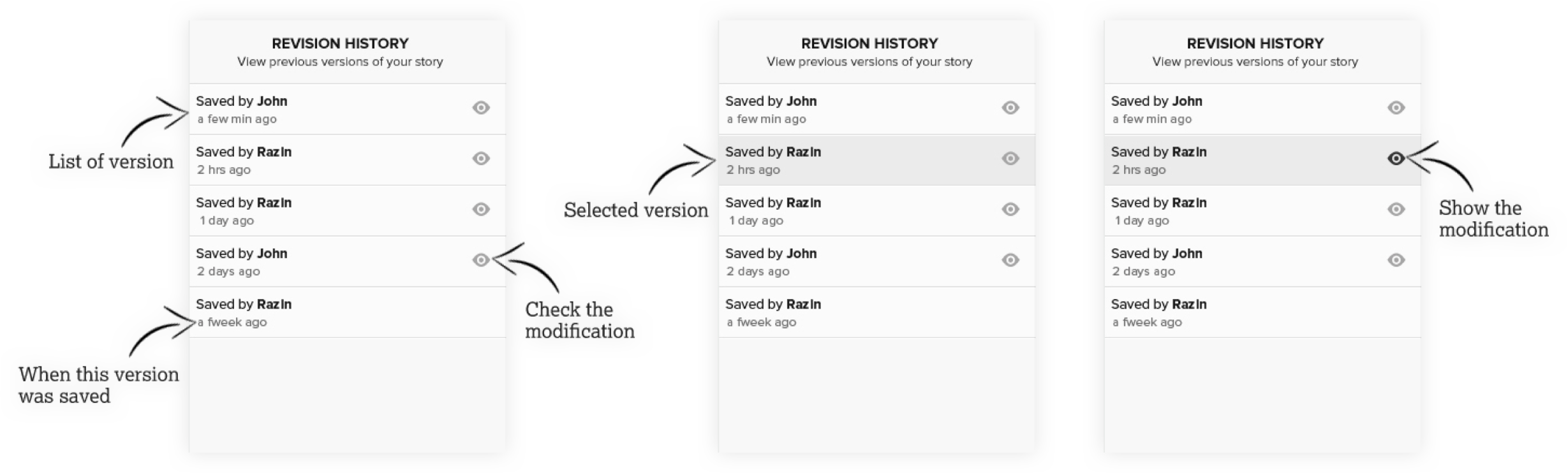
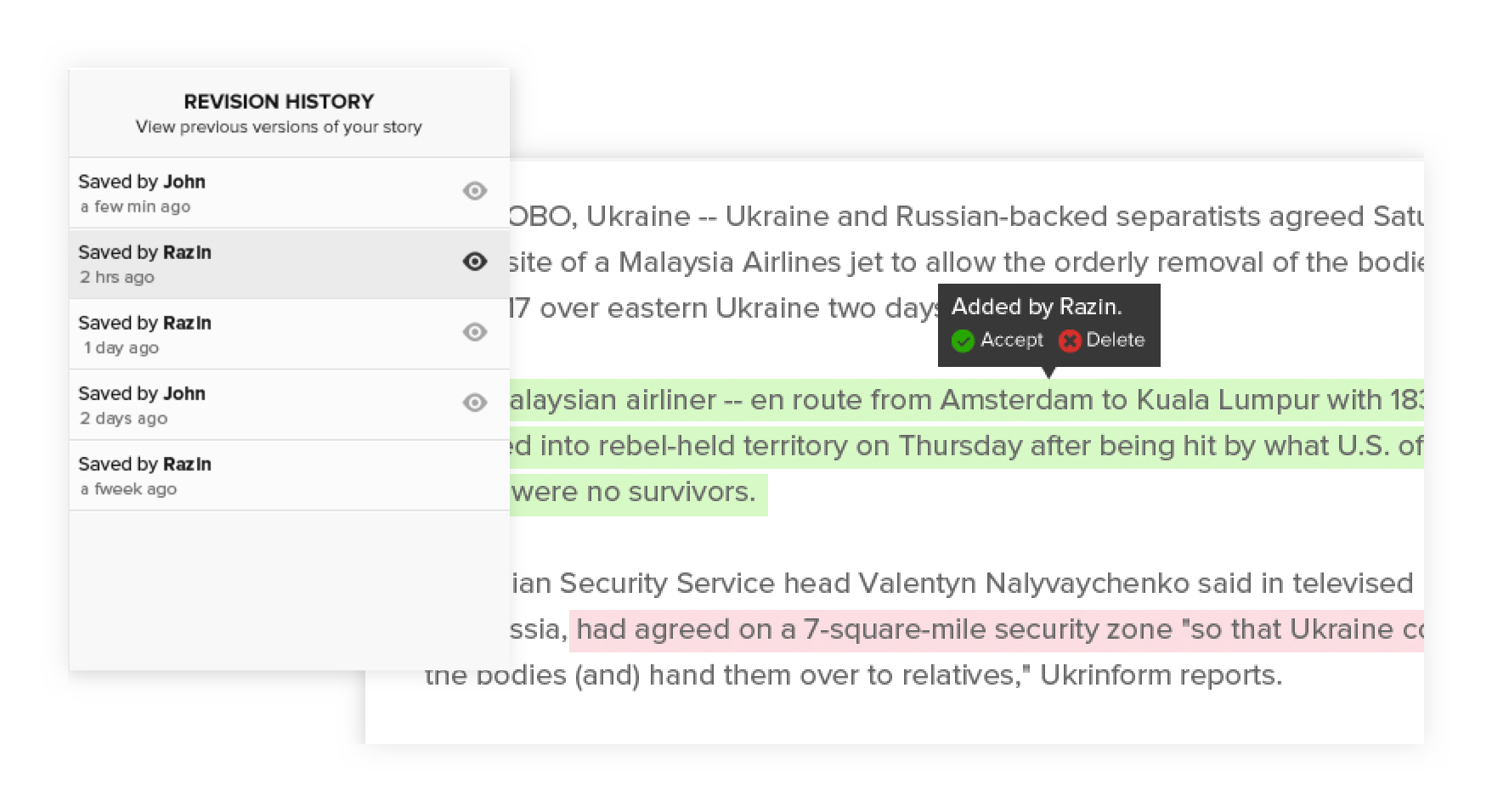
In this application, people work collaboratively. So, commenting feature is one of the important feature for text-editor. To make comment- select a word/sentence from the text-editor, hit the Comment menu from the sidebar or select the comment option by the mouse right button, write something and hit enter to make comment. The comment box is a fixed height scrollable box. So it can able to show the multiple comments at a time.
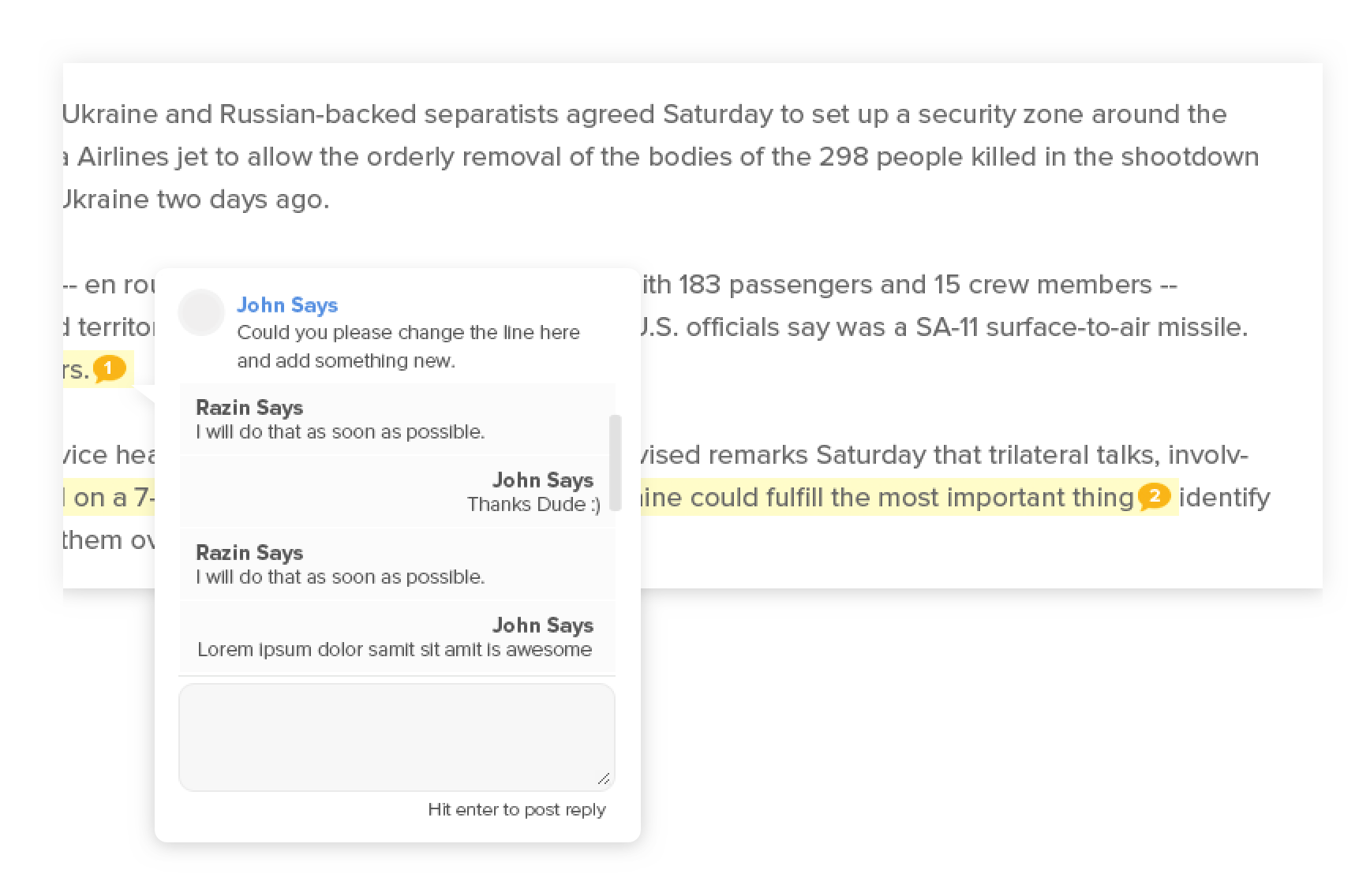
In this application inserting an image is one of the important features of the text-editor. To understand the depth of the article, image plays a very vital role. The process of finding the best image to insert it and modify it is a major challenge for this text-editor. To add, click the image menu and search images from the current asset or into the system. After insert, hover over on the image to show more options.
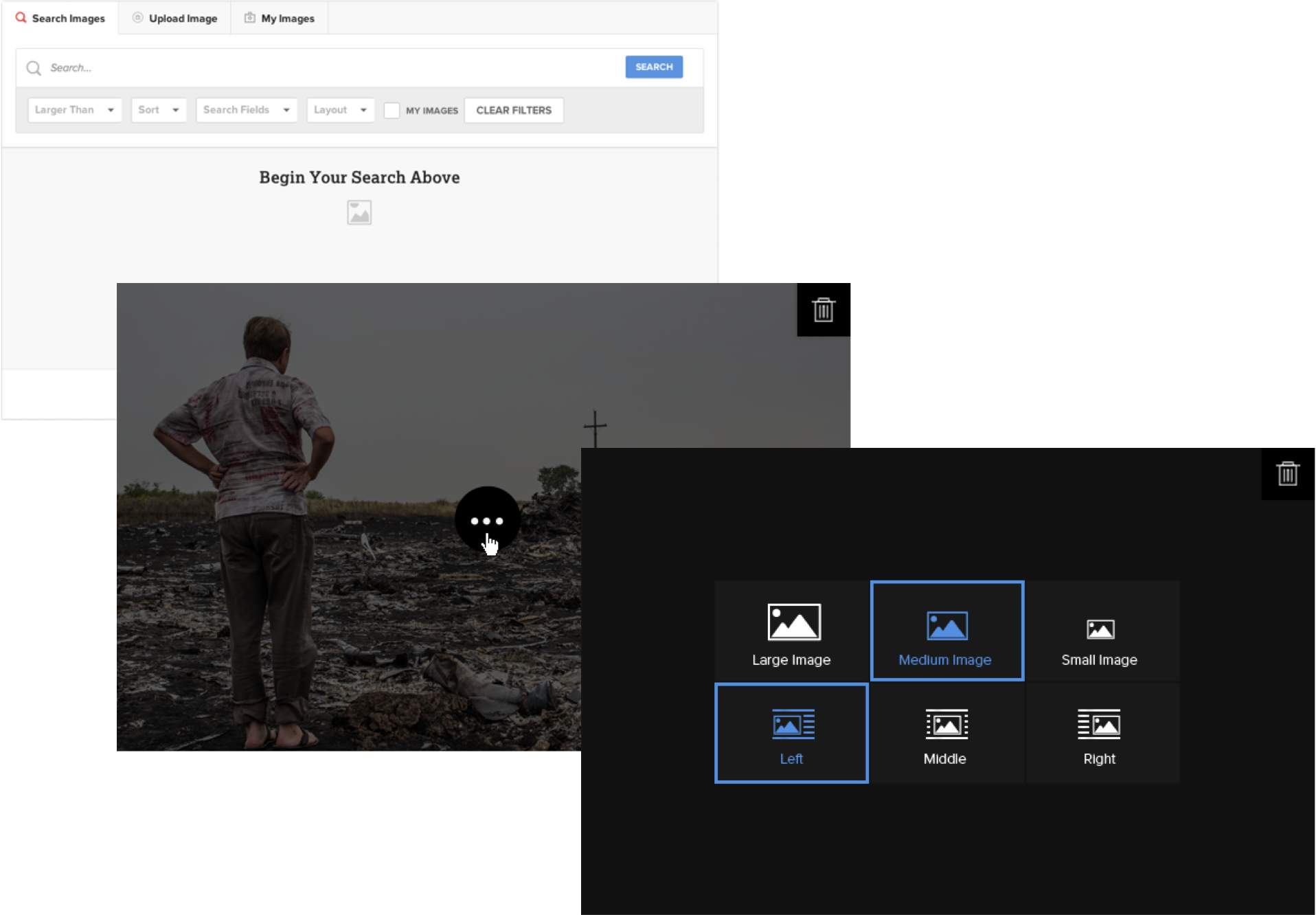
If two user wants to edit the same article at the same time, both user will get notification or alert to understand the situation. The second user needs approval from the first user to edit the article.